What Does Pip Mean in Forex Trading?
In forex trading, a pip is the smallest unit of price movement between two currencies. It’s used to measure changes in exchange rates, calculate profits or losses, and manage trading strategies effectively.
简体中文
繁體中文
English
Pусский
日本語
ภาษาไทย
Tiếng Việt
Bahasa Indonesia
Español
हिन्दी
Filippiiniläinen
Français
Deutsch
Português
Türkçe
한국어
العربية
Abstract:The WikiFX APP has had a significant update recently. And we are delighted to announce that the new function, ForexPay Wallet, has been unleashed into the latest version of the WikiFX APP. Considering many of you are still not familiar with this new function, we will make a comprehensive introduction to it. Along with WikiFX APP, we expect that you will have a better trading experience in the future.

The WikiFX APP has had a significant update recently. And we are delighted to announce that the new function, ForexPay Wallet, has been unleashed into the latest version of the WikiFX APP. Considering many of you are still not familiar with this new function, we will make a comprehensive introduction to it. Along with WikiFX APP, we expect that you will have a better trading experience in the future.
What is ForexPay Wallet?
ForexPay Wallet is an E-Wallet operating on both WikiFX and WikiBit. (currently, only USDT is supported). ForexPay supports deposit, currency charging, currency withdrawal, money transfer, and payment (which can be used to purchase gold coins). This function allows users to send and receive money quickly and easily. It also allows registered WikiFX members to transfer money between each other.

Why does WikiFX develop this function?
The reason why WikiFX develops this function is to enrich the functions of the WikiFX APP to facilitate users' fund transfers and transactions. Until now, the ForexPay Wallet function on WikiFX APP has already been released in later August. And it is now available on WikiBit APP as well.
Requirement
To use this new function, we advise you to download the latest version of the WikiFX/WikiBit APP. Your version of the WikiFX/WikiBit APP has to be at least V2.3.2 for WikiFX and V1.6.0. for WikiBit .
In this article, we will show you how to use ForexPay on WikiFX APP.
How to use ForexPay Wallet
1. Download Click “Me”, then select the “ForexPay Wallet”
Display when wallet is not activated [Inactive]
The activated wallet shows the specific amount.
When there is a lock and the balance is 0, the wallet cannot be activated.
You need to set a password when activating your wallet for the first time.


In the Setting section, you can change your password in case you forget it. However, please note that the withdrawal will be invalid for 24 hours after changing the password.


2. Transfer money with others
Only intra-app transfer is supported, and no charge is required (if the password is wrong for 5 times, the transfer or payment cannot be made on the same day).
Transfer limit
a. First-level real-name authentication + Payment password: <=500 USDT
b. Second-level real-name authentication + trusted device + payment password: >500, <=1000 USDT
(After the SMS has been verified on the same day, the same device does not need to verify the SMS again)

3. Deposit
Supports ERC20 and TRC20 chain types of deposit.
The deposit can be done after a three-party wallet scans the code. “Save photos” can save the two-dimensional code to the local album


4. Withdrawal and Check the trading record.
withdrawal requires second-level real-name authentication, mobile phone or email verification


Please note that If you enter the wrong password five times, the system will not allow you to continue the transfer, payment, and withdrawal.
ForexPay Wallets' Advantage
ForexPay can be used to purchase Wikifx VPS and EA directly, as well as redeem VIP status to unlock more features.
The money you deposited in ForexPay Wallet is not just for trading, you can use this money to purchase many excellent financial products and enjoy WikiFXs excellent service, such as using WikiFX VPS and EA, redeeming VIP status to unlock more special features.
Unlike other E-Wallets, ForexPay is a blockchain wallet that doesn't require any transfer fee when the WikiFX members transfer money between each other. You can use FroexPay to transfer money anywhere and anytime, as long as the person you are transferring to is also a member of WikiFX.
WikiFX wants to provide you with an excellent trading experience. Dont miss this great opportunity and give it a try!
Information About The Reward Campaign
On September 8, 2022, WikiFX officially launched a new reward campaign. Every participant can get a 1 USDT daily bonus until September 30, 2022.
For more details about this reward campaign, please check this article via this link below.
https://www.wikifx.com/en/newsdetail/202209081764352102.html

If you have questions about this campaign, you can also check this article via this link
https://www.wikifx.com/en/newsdetail/202209098274836772.html


Disclaimer:
The views in this article only represent the author's personal views, and do not constitute investment advice on this platform. This platform does not guarantee the accuracy, completeness and timeliness of the information in the article, and will not be liable for any loss caused by the use of or reliance on the information in the article.
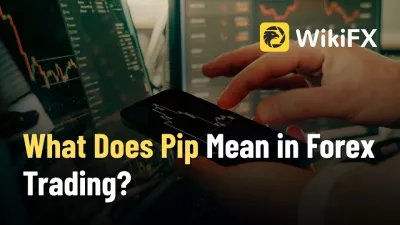
In forex trading, a pip is the smallest unit of price movement between two currencies. It’s used to measure changes in exchange rates, calculate profits or losses, and manage trading strategies effectively.

A forex expert advisor is an automated trading tool that executes strategies in the forex market. Learn how it works, its benefits, risks, and future trends.

To further enhance the sense of participation and belonging among members of the Elite Club in the Middle East and North Africa (MENA) region, and to raise awareness regarding the safety and compliance of forex trading in the regional market, WikiFX successfully held the themed content series “Elites’ View in Arab Region” from November 28 to December 28, 2025. The theme was “The First Line of Defense for Forex Safety: Education First, Jointly Promoting Healthy Forex Development."
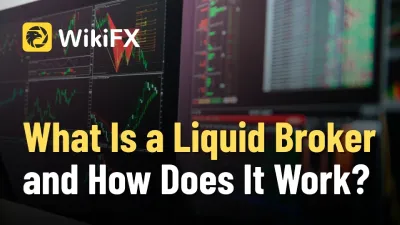
A liquid broker connects traders to deep forex liquidity from banks and institutions, offering faster execution, tighter spreads, and transparent real-market pricing.
